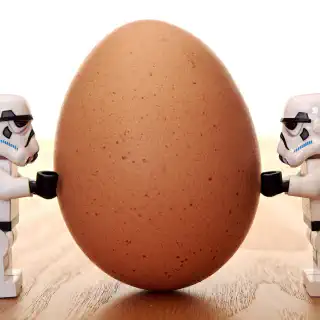Are you looking to unlock the full potential of ImagePullPolicy? If yes, then you've come to the right place! In this guide, we will discuss everything you need to know about ImagePullPolicy – from understanding what it is, to the benefits of using it, getting started, setting it up, and more.
By the end of this guide, you will have all the knowledge you need to make the most of ImagePullPolicy. Let's get started!
Related Articles
- Tech Marvels At Play: DevOps Engineers Vs. Software Developers!
- Kubernetes: Solving "Pod Stuck In Terminating Status" In No Time
- The Winning Combination Of Customer Centricity And DevOps
What Is The ImagePullPolicy?
ImagePullPolicy is a set of rules used to control how images are pulled from container registries. It allows users to specify which images can be pulled when they can be pulled, and where they can be pulled from. This allows users to have greater control over their images and how they are used.
ImagePullPolicy is also a great way to ensure that images are kept up to date. By setting rules that limit when images can be pulled, users can ensure that their images are always up-to-date and that they are not using outdated versions of their images. This can help to reduce the risk of security vulnerabilities and ensure that their applications are running the latest versions of their images.
The ImagePullPolicy field in a Kubernetes Pod spec does not directly enhance security, but it can be used as part of a security strategy by controlling when and how container images are pulled.
For example, you can set the ImagePullPolicy to IfNotPresent to ensure that the container image is only pulled from the registry if it is not already present on the node. This can help prevent unauthorized images from being deployed to your cluster.
You can also use the ImagePullPolicy to control when container images are updated. For example, you can set the policy to Always to ensure that the latest version of the image is always used, or you can set it to Never to prevent the image from being updated. This can be useful for ensuring that your deployments are consistent and that you are using known, stable versions of container images.
Overall, while the ImagePullPolicy is not directly related to security, it can be used as part of a security strategy by controlling when and how container images are pulled and updated.
Benefits of Using ImagePullPolicy
There are many benefits to using ImagePullPolicy, including improved security, increased control, and better efficiency. Let's look at each of these in more detail:
Improved Security
By setting rules that limit which images can be pulled, when they can be pulled, and where they can be pulled from, users can be confident that their images are pulled from a secure location. This can help to reduce the risk of security vulnerabilities and ensure that their applications are running the latest versions of their images.
Increased Control
ImagePullPolicy also allows users to have greater control over their images and how they are used. By setting rules that limit when images can be pulled, users can ensure that their images are always up-to-date and that they are not using outdated versions of their images. This can help to ensure that their applications are running the most recent versions of their images and that any security vulnerabilities are addressed as quickly as possible.
Better Efficiency
Finally, ImagePullPolicy can also help to improve the efficiency of the image pull process. By setting rules that limit when images can be pulled, users can ensure that their images are pulled only when necessary. This can help to reduce the time and resources spent on pulling images and ensure that their applications are running the most up-to-date versions of their images.
ImagePullPolicy Configuration Facets
An image pull policy in Kubernetes specifies how a container should handle image updates. The relevant information configured in an image pull policy includes the following:
- The image repository: This is the location from which the container should pull the image. The repository can be a public registry like Docker Hub or a private registry. If the image is hosted on Docker Hub then this can be specified by image name shorthand instead of the fully qualified repository URL.
- The image tag: The image tag specifies the version of the image that should be used. If no tag is specified, the default latest tag is used.
- The policy: The policy specifies whether the container should always attempt to pull the latest version of the image (Always) or only pull the image if it is not already present on the host machine (IfNotPresent).
These details are typically specified in the container configuration file, which is used to create the container in a Kubernetes deployment. The image pull policy is just one aspect of the container configuration, and other details such as the container name, resources, and environment variables may also be specified.
Getting started with ImagePullPolicy
Now that we've discussed the benefits of using ImagePullPolicy, let's look at how to get started. The first step is to set up an ImagePullPolicy. This is a simple process that involves creating a set of rules that define how images are pulled from your registries. Once your rules are set up, you can start to apply them to your images.
To set up ImagePullPolicy, you will need to create a set of rules that define which images can be pulled, when they can be pulled, and where they can be pulled from. This can be done using the ImagePullPolicy configuration file. This file is written in the YAML format and contains all the necessary information about your images and how they should be pulled.
Once your ImagePullPolicy configuration file is complete, you will need to apply it to your images. This can be done by adding a "pull policy" label to your images. This label will include the rules that you set in your ImagePullPolicy configuration file. Once your images are labeled, they will be subject to the rules you set in the configuration file and will only be pulled when the rules are met.
Examples ImagePullPolicy Configurations
Here is an example of a Kubernetes Pod specification that includes an ImagePullPolicy:
apiVersion: v1
kind: Pod
metadata:
name: my-pod
spec:
containers:
- name: my-container
image: nginx:1.19
imagePullPolicy: IfNotPresentIn this example, the ImagePullPolicy field is set to IfNotPresent, which means that the container image will only be pulled from the specified registry if it is not already present on the node.
You can also set the ImagePullPolicy field to Always or Never, depending on your specific requirements. For example:
apiVersion: v1
kind: Pod
metadata:
name: my-pod
spec:
containers:
- name: my-container
image: nginx:1.19
imagePullPolicy: AlwaysThis would cause the container image to be pulled from the registry every time the Pod is started, ensuring that the latest version of the image is always used.
apiVersion: v1
kind: Pod
metadata:
name: my-pod
spec:
containers:
- name: my-container
image: nginx:1.19
imagePullPolicy: NeverThis would prevent the container image from being pulled from the registry, and the existing image on the node would be used even if it is out of date.
Setting up ImagePullPolicy
Now that you know how to get started with ImagePullPolicy, let's look at how to set it up correctly. Setting up ImagePullPolicy can be a bit tricky, so it's important to follow the steps carefully.
The first step is to create an ImagePullPolicy configuration file. This file is written in the YAML format and contains all the necessary information about your images and how they should be pulled. This includes the specified image that can be pulled, when they can be pulled, and where they can be pulled from.
Once your ImagePullPolicy configuration file is complete, the next step is to apply it to your images. This can be done by adding a "pull policy" label to your images. This label will include the rules that you set in your ImagePullPolicy configuration file. Once your images are labeled, they will be subject to the rules you set in the configuration file and will only be pulled when the rules are met.
Finally, you will need to set up the ImagePullPolicy workflow. This workflow will define the steps that need to be taken when an image is pulled. This includes verifying that the image is authorized, ensuring that it is up-to-date, and pulling it from the correct registry.
Understanding the ImagePullPolicy workflow
Now that you know how to set up ImagePullPolicy, let's look at how the workflow works. The ImagePullPolicy workflow is made up of several steps that must be completed in order for an image to be pulled. These steps include verifying that the image is authorized, ensuring that it is up-to-date, and pulling it from the correct registry.
The image pull policy for a container in a Kubernetes deployment specifies how the container should handle image updates. There are two options for the image pull policy:
- Always: This policy means that the container will always attempt to pull the latest version of the image from the specified container image registry.
- IfNotPresent: This policy means that the container will only pull the image from the repository if it is not already present on the host machine. If the image is present on the host, the container will use the local version of the image.
- Never: This policy is meant to tell Kubernetes to never pull down new images on behalf of a node. Administrators need to make sure that they make images available on a node prior to pod deployment.
The logical flow for the image pull policy would depend on the specific deployment and configuration, but generally, the container would check the specified image repository for updates based on the specified policy, and then either pull the updated image or use the local version as appropriate.
Troubleshooting ImagePullPolicy
There are a few steps you can take to troubleshoot issues with the image pull policy for a container in a Kubernetes deployment:
- Check the status of the container to see if it is running or has failed. You can use the kubectl describe command to get more information about the status of the container.
- Check the container logs for any error messages or other clues about what might be causing the issue. You can use the kubectl logs command to view the container logs.
- Check the image repository to ensure that the image is available and can be pulled. You can use the docker pull command to manually pull the image and see if there are any issues.
- Check the container configuration to ensure that the ImagePullPolicy is set correctly and that the image repository and tag are correct.
- If the issue persists, you may want to try redeploying the container or rolling back to a previous version of the image to see if that resolves the issue.
It may also be helpful to consult the documentation or seek guidance from the maintainers of the image or the deployment if you are unable to resolve the issue on your own.
Best Practices for using ImagePullPolicy
Here are some best practices for using the image pull policy in Kubernetes deployments:
- Use the IfNotPresent policy whenever possible: This policy allows you to use a local copy of the image if it exists locally, which can be faster and more reliable than pulling the image from a remote repository every time.
- Use version tags for your images: By using version tags, you can easily roll back to a previous version of an image if needed.
- Regularly check for updates to your images: It's a good idea to regularly check for updates to your images and deploy the latest versions to ensure that you are using the most up-to-date and secure versions of your software.
- Use a private image repository: If you are using proprietary or sensitive images, it is recommended to use a private image repository to ensure that the images are secure and only accessible to authorized users.
- Use a container registry that is close to your deployment: To minimize the time it takes to pull images, it is recommended to use a container registry that is physically close to your deployment. This can be especially important for large images or deployments with many containers.
Frequently Asked Questions
Below are some frequently asked questions about ImagePullPolicy:
What is an ImagePullPolicy?
An ImagePullPolicy tells Kubernetes how you should like your pods to be refreshed or made available on your nodes.
-
A policy of Always will tell Kubernetes to never use the local cache when deploying new containers. This can be useful if you are using the latest tag but has security implications that you should do your research on before utilizing Always.
-
A policy of IfNotPresent will tell Kubernetes to only download a new image if an image matching your specific tag is not already present on your node. This is useful to speed up deployments, by skipping a download step.
-
A policy of Never ensures that Kubernetes will never download any new images. It is up to the administrator to ensure that images are cached locally on the node prior to deployment.
How does ImagePullPolicy work in Kubernetes?
In Kubernetes, the ImagePullPolicy is a property of a container in a pod that determines when and how the container image should be pulled from a registry. When a pod is created or updated, the ImagePullPolicy for each container in the pod is used to determine whether to pull the image from the registry and when to do so.
Can I specify different ImagePullPolicy values for different containers in the same pod?
Yes, you can specify different ImagePullPolicy values for different containers in the same pod in Kubernetes. Each container in a pod can have its own ImagePullPolicy, which determines when and how the container's image should be pulled from the registry.
Can I change the ImagePullPolicy after a pod or deployment has been created?
Yes, simply modify your configuration files and push a new config to Kubernetes.
Conclusion
In conclusion, ImagePullPolicy is a powerful tool that can help to improve security, increase control, and improve efficiency. By setting up ImagePullPolicy correctly, following the best practices for using it, and troubleshooting any issues, you can ensure that your images are secure and that they are pulled correctly and efficiently.