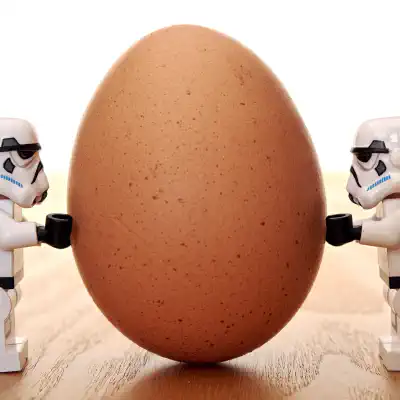In recent years, containerization has become a popular way to package, deploy, and run applications in the cloud. Containers offer a lightweight and portable solution that can be easily moved between different environments, making it easier to deploy applications at scale.
However, managing containerized applications in a distributed environment can be challenging. This is where Kubernetes comes in. Kubernetes is an open-source platform for automating deployment, scaling, and management of containerized applications and services. It provides a powerful way to manage and scale containerized applications in a distributed environment, with features like automatic scaling, rolling updates, self-healing, and fault tolerance.
In this blog post, we will explain what a Kubernetes cluster is, how it works, and why it is important.
Related Articles
- How To Find A Kubernetes Cluster Name
- How Does A Kubernetes Cluster Scale?
- Helm: Kubernetes Cluster Unreachable
What is a Kubernetes cluster?
A Kubernetes cluster is a group of servers (nodes) that run containerized applications managed by Kubernetes. The nodes in a Kubernetes cluster can be physical servers or virtual machines. Each node runs a container runtime, such as Docker, and communicates with a control plane that manages the overall state of the cluster.
The control plane consists of several components that work together to ensure that the applications are running as intended. These components include the Kubernetes API server, etcd database, Kubernetes scheduler, and Kubernetes controller manager.
The Kubernetes API server is the central component of the control plane. It exposes the Kubernetes API, which allows users and applications to interact with the cluster. It also handles authentication and authorization of requests to the API.
The etcd database is a distributed key-value store that stores the configuration data for the entire cluster. This data includes information about the nodes in the cluster, the applications running on the cluster, and the desired state of those applications.
The Kubernetes scheduler is responsible for scheduling applications onto the nodes in the cluster. It takes into account factors like the resource requirements of the application, the available resources on the nodes, and any affinity or anti-affinity rules that have been set.
The Kubernetes controller manager is responsible for managing the different controllers that are part of the Kubernetes control plane. These controllers are responsible for ensuring that the actual state of the cluster matches the desired state specified in the Kubernetes manifests.
Resources in a Kubernetes cluster are grouped together into one or more namespaces. Namespaces allow for logical separation of resources and access control. Applications running in the cluster are defined in Kubernetes manifests, which specify the desired state of the application, such as the number of replicas, container images, and resource requirements.
How does a Kubernetes cluster work?
The nodes in a Kubernetes cluster communicate with each other using the Kubernetes API. The API server exposes the Kubernetes API, which can be accessed by users and applications through the Kubernetes command-line tool (kubectl), or through client libraries in programming languages like Python, Java, or Go.
When an application is deployed to a Kubernetes cluster, it is defined in a Kubernetes manifest. The manifest specifies the desired state of the application, such as the number of replicas, container images, and resource requirements.
The Kubernetes scheduler takes the manifest and schedules the application onto one or more nodes in the cluster. The scheduler takes into account factors like the resource requirements of the application, the available resources on the nodes, and any affinity or anti-affinity rules that have been set.
Once the application is running on the nodes, the Kubernetes controller manager ensures that the actual state of the cluster matches the desired state specified in the manifest. If there are any discrepancies, the controller manager takes corrective action to bring the actual state back into alignment with the desired state.
Nodes in a Kubernetes cluster can be added or removed dynamically as needed. This allows for automatic scaling of the cluster based on the workload of the applications running on the cluster. Kubernetes can automatically create and destroy nodes as needed to ensure that the applications running on the cluster are always available and responsive.
In addition to scaling the nodes in the cluster, Kubernetes can also scale the number of replicas of an application based on the workload. For example, if a web application is experiencing a high volume of traffic, Kubernetes can automatically scale up the number of replicas to handle the increased load. Similarly, if the workload decreases, Kubernetes can scale down the number of replicas to save resources.
Kubernetes also provides rolling updates for applications. When a new version of an application is deployed to the cluster, Kubernetes can gradually update the replicas one by one, ensuring that there is always a certain number of replicas available to handle the workload. This ensures that the application remains available during the update process and that there are no interruptions to the service.
Why is a Kubernetes cluster important?
Kubernetes clusters provide a powerful way to manage and scale containerized applications in a distributed environment. They offer several benefits, including:
-
Scalability: Kubernetes clusters can be scaled up or down dynamically based on the workload of the applications running on the cluster. This allows for automatic scaling of the cluster and ensures that the applications are always available and responsive.
-
High availability: Kubernetes clusters provide automatic failover and self-healing capabilities. If a node or application fails, Kubernetes can automatically detect the failure and move the workload to another node, ensuring that the applications remain available and responsive.
-
Resource optimization: Kubernetes clusters allow for efficient use of resources by scheduling applications onto the nodes based on factors like the resource requirements of the application and the available resources on the nodes.
-
Portability: Kubernetes clusters provide a standardized way to package, deploy, and run applications across different environments, making it easier to deploy applications at scale.
-
Automation: Kubernetes clusters automate many of the tasks involved in managing containerized applications, including deployment, scaling, and monitoring. This frees up developers to focus on writing code instead of managing infrastructure.
Conclusion
In conclusion, a Kubernetes cluster is a group of servers (nodes) that run containerized applications managed by Kubernetes. Kubernetes clusters provide a powerful way to manage and scale containerized applications in a distributed environment, with features like automatic scaling, rolling updates, self-healing, and fault tolerance.
Nodes in a Kubernetes cluster are grouped together into one or more namespaces, which allow for logical separation of resources and access control. Applications running in the cluster are defined in Kubernetes manifests, which specify the desired state of the application, such as the number of replicas, container images, and resource requirements.
Kubernetes clusters offer several benefits, including scalability, high availability, resource optimization, portability, and automation. As more and more organizations adopt containerization and cloud-native architectures, Kubernetes clusters are becoming an increasingly important tool for managing and scaling containerized applications.