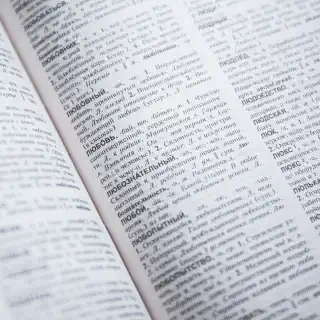Sandbox Environment
In the context of DevOps, a sandbox environment refers to a controlled and isolated testing environment where software developers and operations teams can experiment, develop, and test their applications, configurations, and infrastructure changes. It aims to simulate the production environment while ensuring that any issues or changes made within the sandbox do not affect the live or production systems.
The sandbox environment provides a safe space for developers to work on new features, test code changes, perform integration testing, and validate the functionality and compatibility of their software. It allows them to identify and fix potential bugs, conflicts, and performance issues before deploying their changes to the live environment, reducing the risk of impacting end-users or disrupting critical services.
Some key characteristics of a sandbox environment in DevOps include:
- Isolation: The sandbox environment is separate from the production environment and any other critical systems. This isolation ensures that any issues or failures within the sandbox do not impact the live environment.
- Replicating production: The sandbox environment should closely mirror the production environment, including similar hardware, software configurations, and network setups. This replication helps identify potential issues that may arise when deploying changes to the live environment.
- Version control and configuration management: Sandbox environments should use version control systems and configuration management tools to maintain a record of changes made and allow for easy replication of the environment.
- Automated provisioning: It is beneficial to automate the provisioning and setup of sandbox environments to ensure consistency and reduce manual errors. Infrastructure as Code (IaC) tools, such as Ansible, Chef, or Terraform, can help achieve this automation.
- Test data management: The sandbox environment should include representative and realistic data for testing purposes. Test data management techniques, such as data anonymization or synthetic data generation, can be employed to ensure data privacy and security.
- Collaboration and sharing: Sandbox environments should support collaboration among team members, allowing them to share code, configurations, and test results. This facilitates knowledge sharing and enables efficient development and testing cycles.
By providing a controlled environment for experimentation and testing, sandbox environments contribute to the overall DevOps goal of delivering high-quality software with faster release cycles and improved reliability.
Self-Managing Flow
In DevOps, a "self-managing flow" refers to a way of organizing work and processes that allows teams to function autonomously and efficiently. Imagine it as a well-organized assembly line where each worker knows their role and responsibilities, ensuring a smooth and productive workflow.
In this context, "self-managing" means that teams have the ability to organize and manage their own work without constant micromanagement from higher-ups. They understand the goals and objectives and have the authority to make decisions related to their tasks within defined boundaries.
The term "flow" emphasizes the continuous and streamlined movement of work from one stage to another. Think of it like a river flowing steadily and without obstacles, representing the seamless progression of tasks and activities in a project.
When a team has a self-managing flow, they can make informed decisions, prioritize tasks, collaborate effectively, and adapt to changes swiftly, all of which contribute to a more efficient and productive work environment. It's like having a well-oiled machine, where each part knows its function and works harmoniously to achieve a common goal.
Self-Service Deployment
Self-Service deployment refers to a practice or approach that empowers development and operations teams to independently and autonomously deploy software applications or infrastructure changes without excessive reliance on specialized teams or manual processes. It involves providing self-service tools, automation, and streamlined workflows to enable teams to deploy their applications or changes quickly and efficiently.
The key idea behind self-service deployment is to remove bottlenecks and dependencies on other teams, such as system administrators or release managers, by giving developers and operations personnel the ability to control and manage the deployment process themselves. This approach promotes collaboration, agility, and faster time-to-market by empowering teams to iterate and deploy their changes in a timely manner.
Here are some key aspects of self-service deployment in DevOps:
-
Automation: Self-service deployment relies on automation tools and scripts to streamline the deployment process. These tools automate various tasks, such as building software artifacts, configuring environments, provisioning infrastructure, deploying code, and performing necessary tests.
-
Standardized deployment pipelines: Self-service deployment encourages the use of standardized deployment pipelines or workflows that define the steps required to deploy an application or make changes to the infrastructure. These pipelines are typically defined as code and can be version-controlled, enabling teams to easily reproduce deployments and rollbacks.
-
Infrastructure as Code (IaC): Infrastructure provisioning and configuration are treated as code, allowing teams to define and manage their infrastructure using declarative templates. This enables self-service deployment by allowing teams to provision and configure the required infrastructure on-demand without manual intervention.
-
Role-based access control (RBAC): Self-service deployment incorporates RBAC mechanisms to ensure that team members have appropriate access rights and permissions to perform deployments. RBAC enables fine-grained control over who can deploy, what they can deploy, and in which environments they can deploy.
-
Monitoring and feedback loops: Self-service deployment includes monitoring capabilities that provide visibility into the deployment process and application performance. Feedback loops and alerts help identify and address issues or failures promptly, enabling teams to continuously improve their deployment practices.
The benefits of self-service deployment in DevOps include increased agility, faster release cycles, reduced lead time, improved collaboration between teams, and decreased reliance on manual processes. By empowering teams to take ownership of their deployments, organizations can foster a culture of autonomy, innovation, and continuous improvement.
Serverless
Serverless is a cloud computing execution model that represents a significant shift in how applications are developed and deployed. In this model, the cloud provider takes on the responsibility of managing and provisioning the servers, allowing developers to focus on writing and deploying code without concerning themselves with the underlying infrastructure. The term "serverless" can be misleading, as servers are still involved, but their management is entirely handled by the cloud provider, making them invisible to the developers.
At the core of serverless computing is an event-driven architecture. Applications built in a serverless environment are designed to respond to specific events or triggers, such as HTTP requests, database modifications, or messages from a queue. The cloud provider executes the application code in response to these events, ensuring that resources are used only when needed. This approach is characterized by the use of stateless compute containers that are ephemeral, lasting only for the duration of the execution. Each execution is isolated, ensuring a clean environment that's free from the residual data of previous processes.
One of the most significant advantages of serverless computing is its auto-scaling capability. The platform automatically adjusts the compute resources to match the application's demand. If an application isn't in use, no resources are allocated to it, which can lead to considerable cost savings. This is complemented by a micro-billing system, where billing is based on the actual amount of resources consumed by the application, rather than on pre-purchased capacity units. This model is particularly cost-effective for applications with variable workloads.
Serverless computing simplifies both deployment and operations. With the cloud provider managing the servers, developers are freed from tasks such as server maintenance and patching. This allows them to devote more time and resources to developing their application's code and business logic. As a result, serverless computing is increasingly popular for building scalable applications and services, offering developers the freedom to innovate without the constraints of managing infrastructure.
Single Point of Truth
Single Point of Truth refers to a principle or concept that emphasizes the importance of having a centralized, authoritative, and reliable source of information that serves as the definitive reference for key aspects of software development, deployment, and operations. It promotes the idea that there should be a single, consistent source of truth that is accessible to all team members involved in the development and operation of software systems.
The Single Point of Truth concept addresses the challenges of information silos, data inconsistencies, and lack of synchronization that can arise when different teams or individuals maintain separate and potentially conflicting sources of information. By establishing a single source of truth, organizations can improve collaboration, reduce errors, enhance decision-making, and achieve greater transparency across the entire software development lifecycle.
Here are a few examples of areas where the Single Point of Truth principle can be applied in DevOps:
-
Source code management: Version control systems, such as Git, act as a single point of truth for source code. All developers work with a shared repository, ensuring that everyone has access to the latest code and can collaborate effectively.
-
Configuration management: Configuration files, infrastructure specifications, and environment configurations should be maintained in a centralized repository or tool that serves as the single point of truth for managing and versioning configurations. This helps avoid inconsistencies and ensures that all environments are properly configured.
-
Documentation and knowledge base: Having a central repository for documentation, architectural diagrams, operational procedures, and troubleshooting guides ensures that all team members refer to the same authoritative source for information. This promotes knowledge sharing, reduces duplication of effort, and keeps documentation up to date.
-
Incident and issue tracking: Utilizing a centralized issue tracking system, such as Jira or GitHub Issues, allows teams to have a single point of truth for reporting, tracking, and resolving incidents, bugs, and feature requests. This ensures that all team members have visibility into the status of issues and prevents information from being scattered across different channels.
-
Continuous Integration and Deployment (CI/CD) pipelines: CI/CD pipelines serve as a single point of truth for managing the automated build, testing, and deployment processes. Defining the pipeline as code ensures consistency and reproducibility across different environments and deployment stages.
By adhering to the Single Point of Truth principle, organizations can avoid confusion, reduce the risk of errors, and enable effective collaboration among developers, operations teams, and other stakeholders. It promotes a shared understanding and alignment around critical information, leading to more efficient and reliable software development and deployment practices.
Source Control
A system like GitHub where code can be pushed. Source control accumulates all code changes in a central place where build systems can pull that code to create artifacts and kick off CI/CD.
Sprint
In Agile DevOps, a "sprint" is a concept borrowed from the Scrum framework, representing a short, fixed-length period—commonly two to four weeks—during which a development team completes a set amount of work from the product backlog. Sprints are at the heart of Scrum, a subset of Agile methodologies, and are used to compartmentalize time to ensure regular delivery of increments of the final product.
The sprint begins with a sprint planning meeting, where the team commits to the work they aim to deliver by the end of the period. This work is then developed, tested, and integrated within the sprint duration, in alignment with DevOps practices like continuous integration and continuous delivery. The sprint is punctuated by daily stand-ups, a brief daily meeting where the team synchronizes activities and progress, and it concludes with a sprint review and retrospective.
During the sprint review, stakeholders and the team inspect what was accomplished, often resulting in a demo of new features. The retrospective is a dedicated time for the team to reflect on their work processes and identify improvements for the next sprint, which is a principle that resonates with the continuous improvement mindset of DevOps.
Sprints are fundamental to Agile DevOps as they encapsulate the iterative, incremental, and collaborative essence of Agile while promoting a DevOps culture of rapid, reliable delivery, and constant feedback loops. Through regular sprints, teams are able to maintain a steady pace of delivery, adapt to change quickly, and ensure a high level of quality and reliability in the final product.
Stability
In the context of DevOps, stability refers to the reliability, consistency, and robustness of software systems and applications throughout their development, deployment, and operations lifecycle. It is a fundamental principle in DevOps to ensure that the software and infrastructure remain stable and predictable, minimizing disruptions and failures that can negatively impact users, customers, and the business as a whole.
Here's a more detailed breakdown of what stability means in the context of DevOps:
-
Reliability: Stability implies that the software or system can consistently perform its intended functions without unexpected errors or downtime. Reliability is achieved through thorough testing, monitoring, and ensuring that the software can handle various usage scenarios and workloads.
-
Consistency: Stability means maintaining a consistent environment and behavior across development, testing, staging, and production. The software should function in the same way regardless of the environment, configurations, or external factors.
-
Robustness: The system should be resilient to failures, edge cases, and adverse conditions. It should handle exceptions gracefully, recover quickly from failures, and maintain an acceptable level of performance even during unexpected events.
-
Predictability: Stability involves the ability to anticipate and plan for the system's behavior. DevOps processes should be designed to minimize unexpected changes, surprises, or disruptions, allowing for better planning, scheduling, and resource allocation.
-
Fault Tolerance: The system should be designed to continue functioning even in the presence of faults or failures. This involves implementing redundancy, automated failover mechanisms, and self-healing capabilities to ensure continuous operation.
-
Performance Stability: The system should maintain consistent and acceptable performance levels under varying workloads and usage patterns. Performance degradation or spikes can affect user experience and overall system stability.
-
Change Management: Stability is often maintained through effective change management practices. Changes, updates, or deployments should be carefully planned, tested, and implemented in a controlled manner to mitigate risks and maintain system stability.
Overall, stability in DevOps is about establishing a dependable and resilient environment for software development and deployment, ensuring that the system meets its functional requirements while being able to adapt to changes and challenges effectively.
Staging Environment
A staging environment refers to a pre-production environment that replicates the production environment as closely as possible. It serves as an intermediate step between development and production, allowing teams to thoroughly test and validate their software applications, configurations, and infrastructure changes before deploying them to the live environment.
The staging environment is designed to closely mimic the production environment in terms of hardware, software configurations, network setup, and other relevant aspects. It provides a controlled and representative environment where developers, testers, and operations teams can perform integration testing, user acceptance testing (UAT), performance testing, and other validation activities to ensure that the application behaves as expected and meets the required quality standards.
Key characteristics of a staging environment in DevOps include:
- Isolation: The staging environment is isolated from the production environment to prevent any unintended impact on live systems. It may have its own dedicated infrastructure or share resources with other non-production environments.
- Data synchronization: The staging environment should have a copy of production data or representative test data that closely resembles the real-world scenarios. This allows teams to validate the application's behavior with realistic data and ensure data integrity.
- Testing and validation: The staging environment facilitates comprehensive testing and validation activities, including functional testing, integration testing, regression testing, performance testing, and security testing. Teams can execute test cases and simulate user interactions to identify and address issues or bottlenecks before releasing the application to production.
- Configuration parity: The staging environment should have similar configurations to the production environment, including operating systems, software versions, security settings, and network configurations. This ensures that any issues arising from configuration differences can be identified and resolved in the staging phase.
- Deployment verification: The staging environment allows teams to validate the deployment process and ensure that the application can be successfully deployed in a production-like environment. It helps identify and resolve any deployment-related issues, such as missing dependencies, misconfigurations, or compatibility problems.
- Performance monitoring: Staging environments often include monitoring tools to capture performance metrics and analyze the behavior of the application under various load conditions. This helps identify performance bottlenecks and optimize the application's performance before deploying it to production.
By leveraging a staging environment, organizations can reduce the risk of introducing bugs, vulnerabilities, or performance issues into the production environment. It provides a controlled and realistic testing environment that enables teams to validate their changes and gain confidence in the reliability and stability of the application before it goes live.
Story Points
In the realm of Agile software development and DevOps, story points serve as a unit of measure to gauge the complexity and effort needed along with amount of risk and ambiguity to implement a user story or task. Unlike time-based estimations like "hours" or "days," story points encapsulate a broader array of factors. These can include the technical complexity of a task, the uncertainty surrounding it, and the effort required to bring it to completion.
What makes story points particularly valuable is their role in fostering more effective team communication. When team members collectively assign story points during planning sessions, often using techniques like Planning Poker, they harmonize their understanding of work complexity and requirements. This process helps to mitigate misunderstandings that might otherwise derail a project.
Additionally, story points serve as a valuable data point for tracking team velocity, a metric that quantifies the work a team can complete within a Sprint. By observing how many story points a team can complete within each iteration, project managers and stakeholders gain a more accurate understanding of project timelines.
So, in a nutshell, story points offer a nuanced, multifaceted approach to project estimation and planning. They help Agile and DevOps teams align their efforts, setting the stage for more accurate and effective project execution.